【Python】楽天カードの請求確定額をLINE Notifyで通知してみた
 カード請求額を毎回チェックするのは面倒なので、LINE Notifyで通知する仕組みを構築中です。
カード請求額を毎回チェックするのは面倒なので、LINE Notifyで通知する仕組みを構築中です。
今回まとめるのは以下の部分
最終的に、マネーフォワードから銀行の口座残高や資産状況を取得してきて、毎月の資産を把握できるようにしようかと思っています。
今回はその前段部分です。
楽天カードから請求額をスクレイピング
from selenium import webdriver from selenium.webdriver.chrome.options import Options import requests from bs4 import BeautifulSoup import pandas as pd from time import sleep from datetime import datetime def get_rakuten_bill(): # password USERNAME = 'email@example.com' PASSWORD = 'xxxxxxxxxxxxxxxxx' error_flg = False # open chrome options = Options() options.add_argument('--headless') driver = webdriver.Chrome('/Users/user/driver/chromedriver',options=options) target_url = 'https://www.rakuten-card.co.jp/e-navi/index.xhtml' driver.get(target_url) sleep(3) # login try: username_input = driver.find_element_by_xpath("//input[@name='u']") username_input.send_keys(USERNAME) sleep(1) password_input = driver.find_element_by_xpath("//input[@name='p']") password_input.send_keys(PASSWORD) login_button = driver.find_element_by_xpath("//input[@type='submit']") login_button.submit() sleep(1) except Exception: error_flg = True print('ユーザー名、パスワード入力時にエラーが発生しました') # 請求書ページを開く if error_flg is False: try: driver.get('https://www.rakuten-card.co.jp/e-navi/members/statement/index.xhtml?tabNo=1&l-id=enavi_top_info-card_statement') sleep(3) except Exception: print('エラーが発生しました') # 例外の場合、処理をしない pass pass # 最新の請求額を取得 try: soup = BeautifulSoup(driver.page_source,'html.parser') billing_latest = int(soup.find('span',{'class':'stmt-u-fs-xxl'}).text.replace('\n','').replace(',','')) sleep(1) except Exception: error_flg = True print('エラーが発生しました') # chrome driver close driver.close() driver.quit() return billing_latest
ユーザー名とパスワードはご自身のものに書き換えてください。
楽天カードは、毎月12日に請求額が確定するので、12日以降にスクリプトを実行するようにする予定です。
これで、確定した請求額が取得できます。
LINE Notify で今月の請求額を通知
LINE Notifyはアクセストークンを取得するだけでいいので、とっても簡単に実装できる。

ドキュメントにある、POSTのエンドポイントURLを使用します。
ドキュメント↓ LINE Notify
import requests def notify_message(message): LINE_NOTIFY_TOKEN = 'xxxxxxxxxxxxxxxxxxxxxxxxxxxxxxxxxxxxxxxxxxx' url = 'https://notify-api.line.me/api/notify' headers = { 'Authorization': f'Bearer {LINE_NOTIFY_TOKEN}' } data = { 'message': message } requests.post( url, headers=headers, data=data )
アクセストークンは直書きしてますが、セキュリティを考慮したい人は別ファイルに記述して読み込ませてください。
テスト
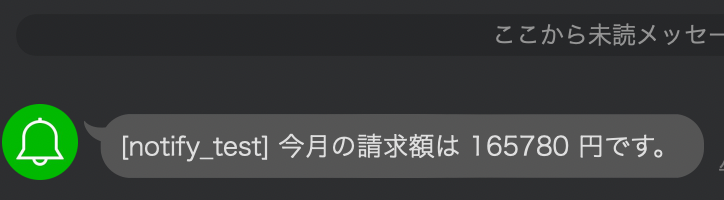
無事、通知できました。
今月の請求額多いな。。。
また続き書きます。